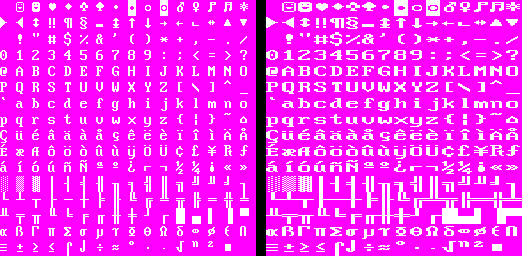
font_to_bitmap
A downloadable tool for Windows
Font_To_Bitmap
A simple program, it checks all avaliable glyphs from 0x00 - 0xFF by default.
If that glyph is avaliable, then it will add it to the bitmap.
Usage:
font_to_bitmap <fontPath> [-ugb] [--out=<bmpFilePath>] [--dimensions=<cellWidth>,<cellHeight>] [--pointSize=<pointSize>]
font_to_bitmap (-h | --help)
font_to_bitmap --version
Options:
-h --help Show this screen.
--version Show the version.
--out=<bmpFilePath> Output path for the .BMP file: defaults to the font file name .BMP
--dimensions=<cellWidth>,<cellHeight> The dimensions for each glyph on the bitmap in Pixels: defaults to 16x16.
-u --unicode {NOT IMPLEMENTED} Make the bitmap hold all avaliable glyphs from 0x0000 - 0xFFFF: defaults false
-g --glyphsFillDimensions Glyphs will take up all avaliable cell space
--pointSize=<pointSize> Set the font point size
-b --blended Glyphs will be rendered with some antialiasing
Download
Click download now to get access to the following files:
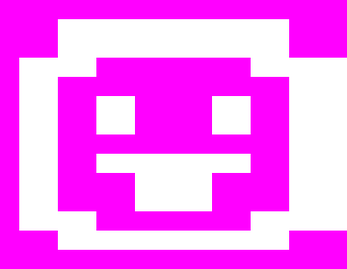
Leave a comment
Log in with itch.io to leave a comment.